In Staventabs, there are three types of score layouts:
-

-

-

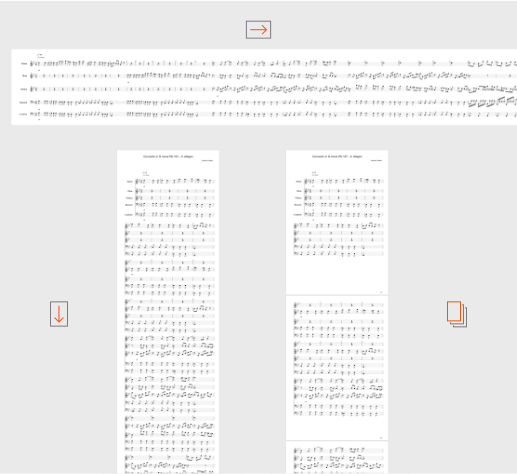
Changing the score layout
To change the layout of your score make the following actions.
- Open Settings

- Go to Layout Customization.
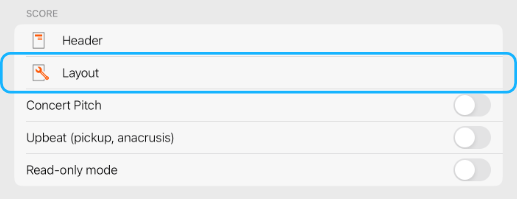
Layout customization item in Settings - Choose the required layout.

Choosing the layout option - Tap Done to apply changes.
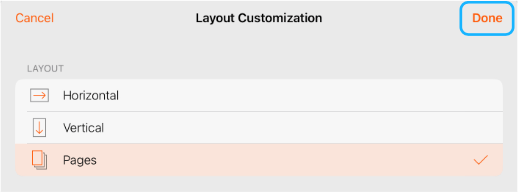
Applying the layout change - Tap Done to close Settings and go back to your updated score.

Closing Settings