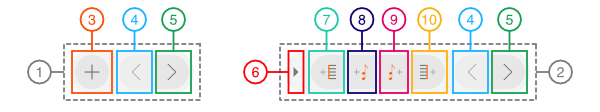
Navigation panel
- 1 Panel collapsed
- 2 Panel expanded
- 3 Expand panel and show buttons for adding objects
- 4 Go to the previous rhythmic event or bar
- 5 Go to the next rhythmic event or bar (creates one if needed)
- 6 Collapse panel and hide buttons for adding objects
- 7 Create a new bar before the selected position
- 8 Create a new rhythmic event before the selected position
- 9 Create a new rhythmic event after the selected position
- 10 Create a new bar after the selected position