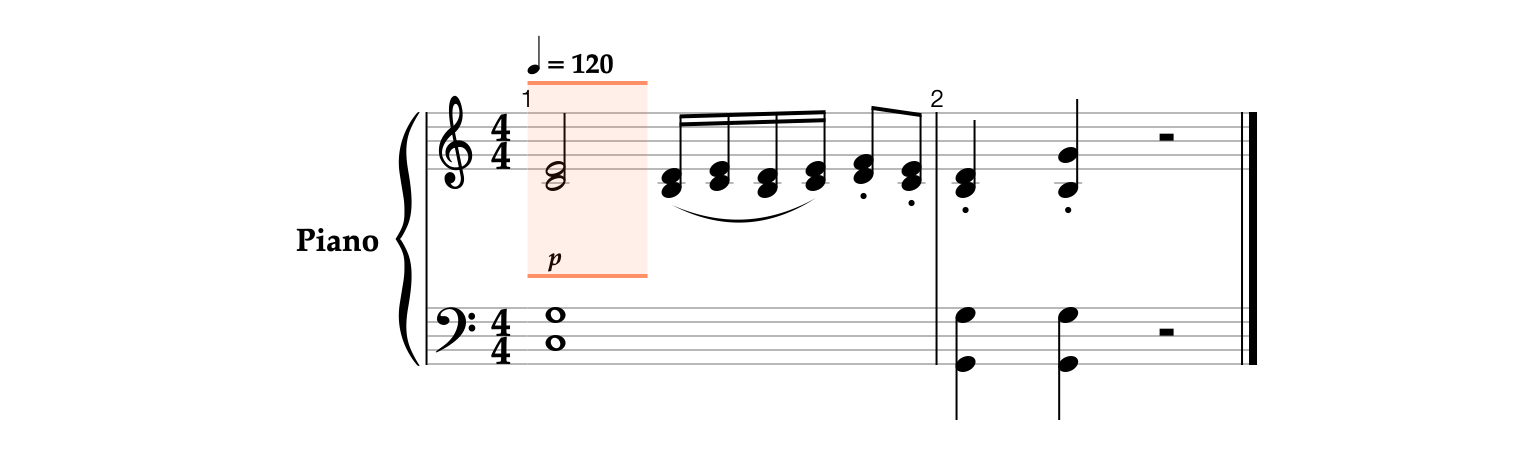By default, Staventabs automatically determines the directions of stems. However, you can change the stem direction of all notes in a voice via the Instrument editor.
Let's make the stems of the notes on the bass clef staff point downwards.
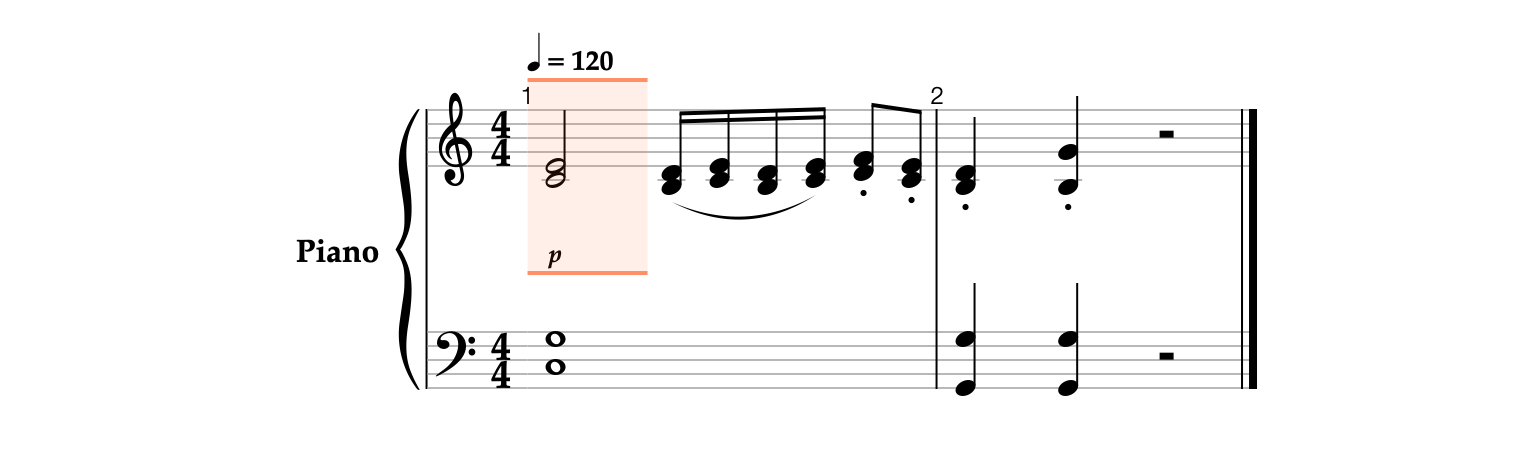
- In the Status panel, tap the label Piano to open the Instrument editor.

- In the Instrument editor, scroll down to the Tracks section to see all its rows.

- In the Tracks section, tap the button with the count of voices

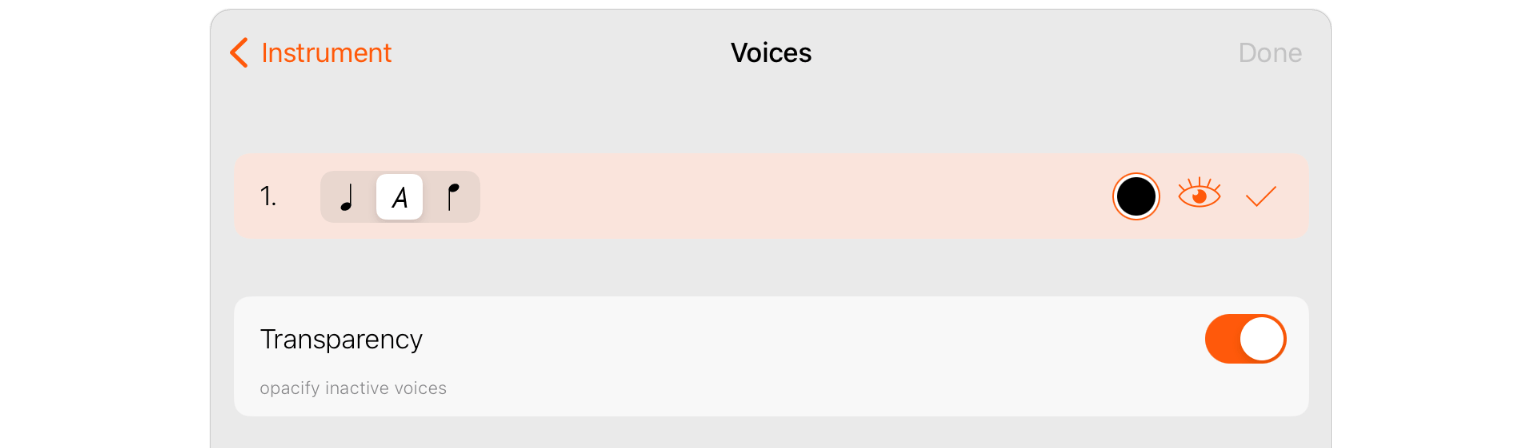
- Using the Stem direction


- Tap Done to apply changes.