Let's take a look at one of the basic ways of creating a new project.
- Open Staventabs. If the project is open, tap

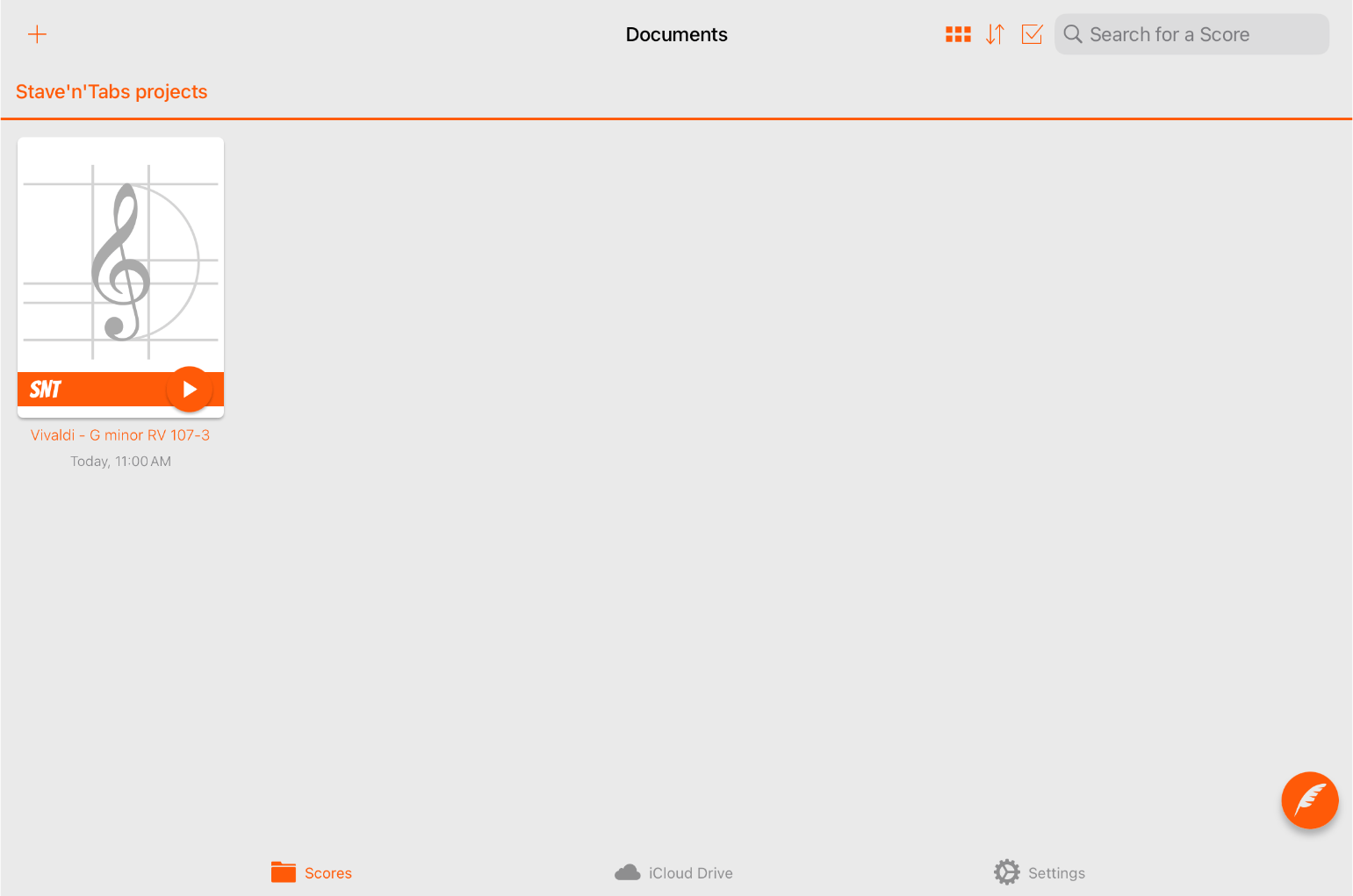
- In the Documents manager, tap


- In the creation options menu, select Choose a Template to open the Project templates chooser.

- Choose the Piano Solo template from the Solos section.

You have just created the initial project, containing a grand staff. Now, you are ready to begin entering notes.
