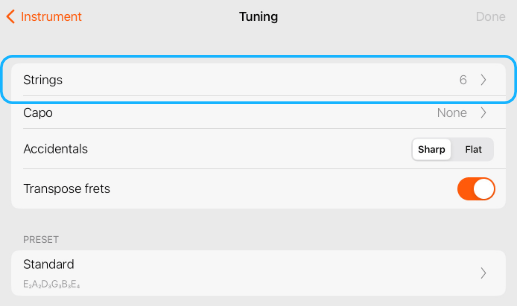To change the number of strings of the current instrument:
- In the Tuning tool, go to the Strings setting.
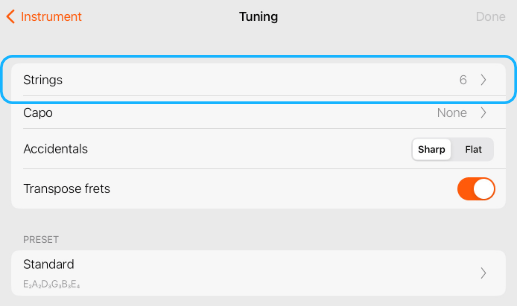
Number of strings in the Tuning tool - Choose the number of strings from the list and tap Done.

Number of strings options
To change the number of strings of the current instrument: