In Staventabs, an instrument has its own list of available notation forms. Whenever a new instrument is created or a new track is added, some notation form may be missing (for example, the Lyrics notation form).
To activate the missing notation forms:
-
Open Notation Forms window.
- Tap

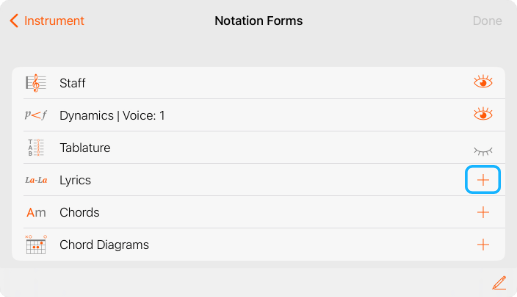
Activating the Lyrics notation form - Tap Done to apply changes.
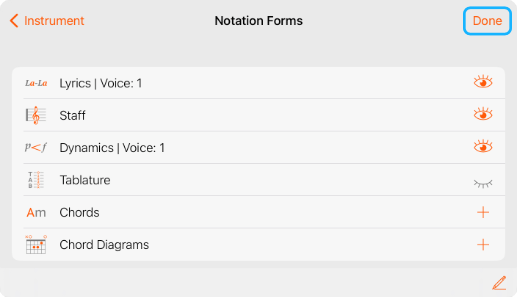
Applying changes
Once the notation form has been added, it is not possible to remove it, but it can be hidden.
Automatic activation of a notation form
Several notation forms are activated automatically in certain situations. For example, when you start entering lyrics, the corresponding notation form will be activated. When entering chords, the app will ask if you would like to display Chord and Chord diagrams notation forms.
