As an alternative to the fixed number of bars per system, it is possible to use the Dynamic break option for automatic arranging of bars into systems (lines).
With the Vertical or Pages layout chosen, make the following steps:
- Open Settings

- Go to Layout Customization.
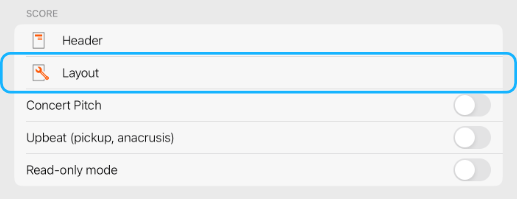
Layout customization item in Settings - In the Bars arrangement in systems section, choose Dynamic break mode.
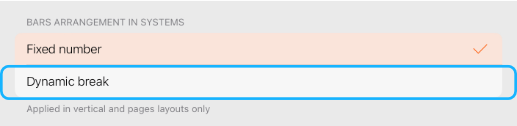
Activating Dynamic break - Using the Maximal bar squeeze ratio slider, set the required value.
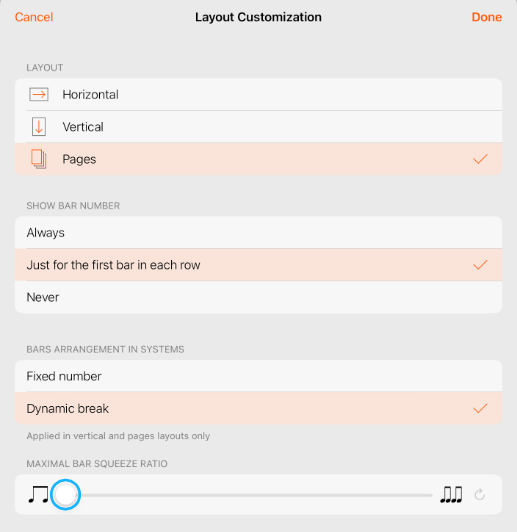
Changing the maximal bars squeeze ratio
Moving the slider to the right causes the rhythmic events to take up less space in width. Thus, more bars can fit in the system.
Higher maximal bars squeeze ratio
Moving the slider to the left, on the contrary, reduces the number of bars per system. This is so because the smaller the value of maximum bar squeezing ratio, the wider the rhythmic events can be.
Lowest maximal bars squeeze ratio - Tap Done to apply changes.
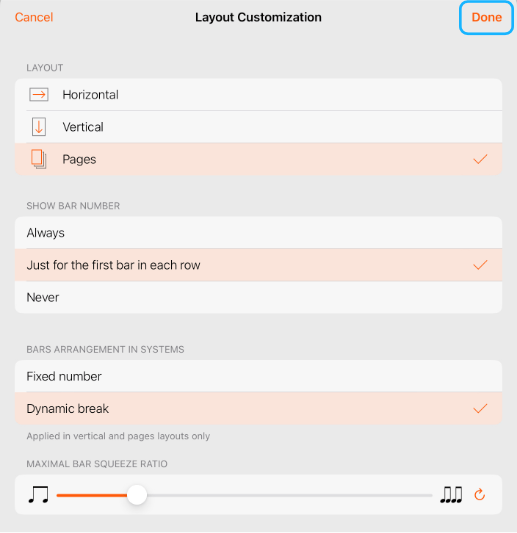
Applying the changes You can <strong>reset</strong> the value of the <em>maximal bars squeeze ratio</em> by tapping the button to the right of the slider. - Tap Done to close Settings and go back to your updated score.

Closing Settings