The project is saved when you close it and return to the Documents manager. Furthermore, the file is automatically saved after every five actions.
- To return to the Documents manager, tap the Close


- To rename the file, tap on the label with its name (Piano Solo) below the thumbnail of the score.

- In the text field, enter a name.

- Press the done button on the keyboard.
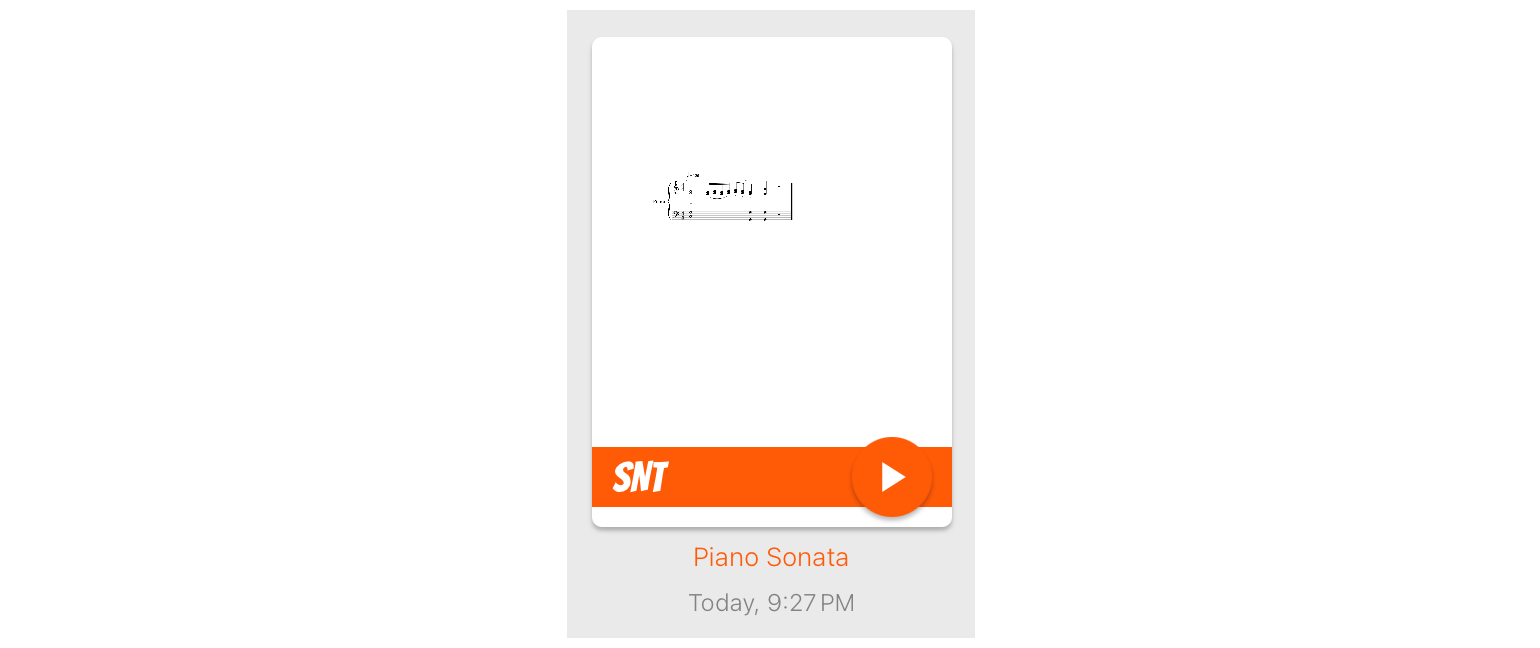
Bravo!
You have taken your first steps in writing scores with Staventabs. As a result, you have created the file in the snt format containing the first two bars of the Ludwig van Beethoven's Piano Sonata No. 3 in C major, Op. 2, No. 3.
