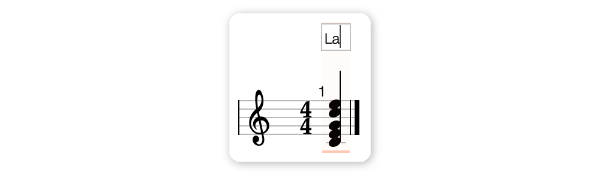The selection in Input mode is used for modifying the content of the single rhythmic event, such as notes or lyrics. The selection types available in this mode are:
- Standard
- Staff positions
- Tablature
- Lyrics
Standard selection
The Standard selection allows to add notes to and remove them from the selected rhythmic event by means of the Pitches, Percussion and Chords panels, Virtual Instruments, Musical Typing, and connected MIDI-devices. This kind of selection is available for all types of instruments.
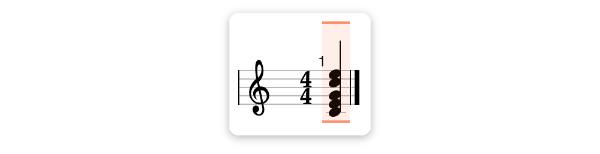
Staff positions
The Staff positions selection operates with a line or a space between the lines on the staff. It lets you add accidentals and natural notes to the specific staff position.
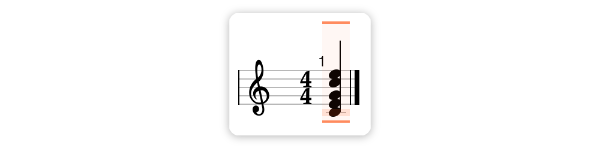
Tablature
The Tablature selection allows you to change the fret number or notate a specific playing technique for the highlighted string.
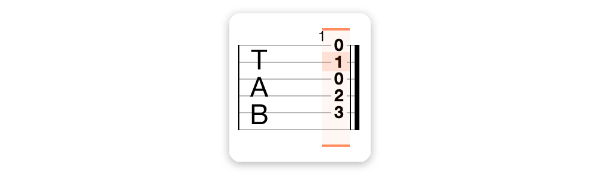
Lyrics
The Lyrics selection area contains the input field for editing the text associated with the current rhythmic event. Usually this text is a short word or a syllable.