On the right side of the Project window, you can see the Note Values and Pitches panes. They are responsible for choosing the duration and pitch of a note, respectively.

Let's add some notes to the first staff.
- To create notes C4 and E4, scroll to the One-line octave section of the Pitches panel and click the corresponding pitch buttons.

- As you can see, the added notes are quarter notes. To change their duration to half (1/2), scroll up to the Note Values panel and click the Half


- Press the Right Arrow


-
As the note value at the new position is the same as in the previous one, click the Sixteenth

- Add notes B3 and D4 as described in step 1.

- Go to the next position as described in step 3 and enter notes C4 and E4 using the Pitches pane.
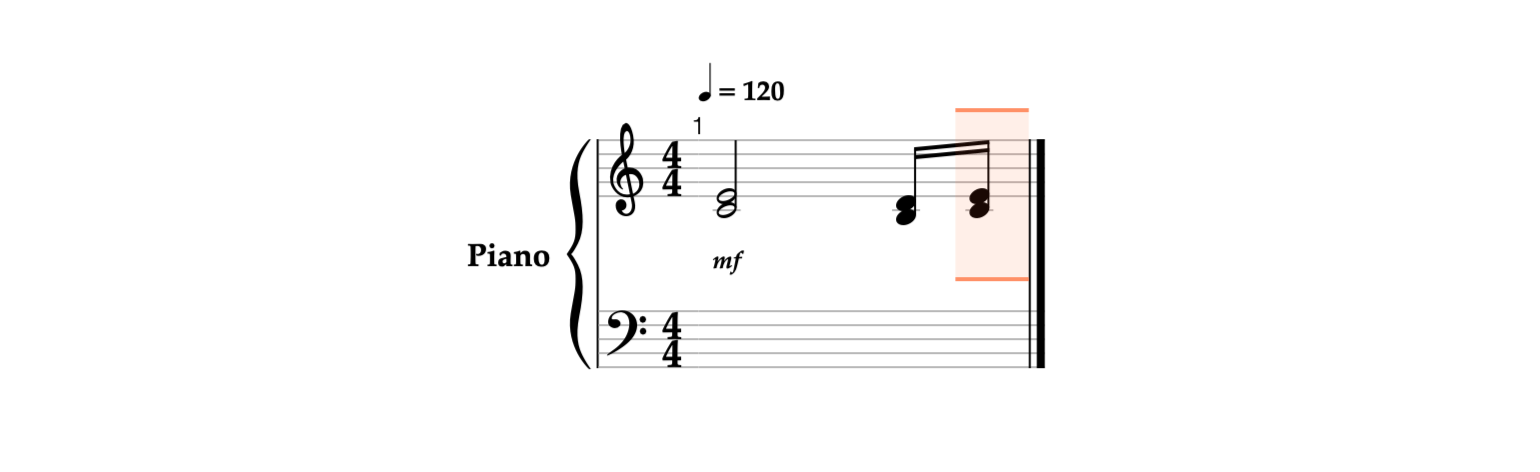
The sixteenth notes from the second and third positions are beamed automatically.