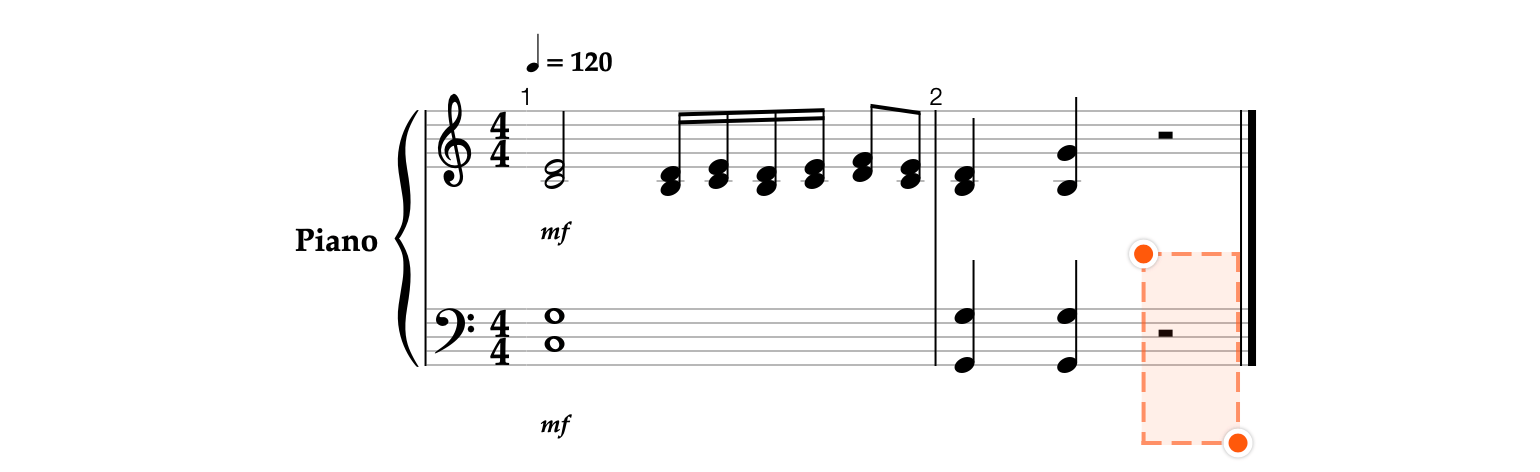Although, entering notes via the Pitches panel is a fairly simple input method, it is sometimes more convenient and faster to place a notehead directly on the staff.

- Click on the lower staff to the right of the time signature.

- Change the duration to whole by clicking the Whole


-
For now, click the Close

- Click the Accidentals


- To start adding notes by their staff positions, click the Edit button at the bottom of the Accidentals pane.

- Press the Down Arrow


- Add the G3 note without any accidental signs by clicking the Natural


- Press the Down Arrow


- As an alternative to using the Natural button of the Accidentals pane, press the Return


- Go to the next bar using the Right Arrow


- Click the Sharp



- To delete a note at the highlighted staff position, use the Delete


- Add the note G3 between the fourth and fifth staff lines, and the note G2 on the first staff line.

-
Press Command‑C


- Use Shift‑Command‑V




-
Go to the next position using the Right Arrow

-
Add a rest by clicking the Rest

- Change the duration of the rest by clicking the Half