The Fragments mode allows to select and work with multiple musical objects of the same type. The selection types of this mode are named by the type of objects in the selected fragment:
- Rhythmic events
- Bars
In the Fragments mode the app plays only selected rhythmic events.
Rhythmic events fragment
The Rhythmic events fragment usually consists of one or more rhythmic events of the single voice in the track.
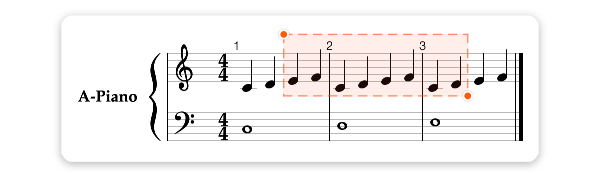
Bars fragment
The Bars fragment contains one or more bars (measures) of all tracks in the composition. If you need, for example, to remove or duplicate the whole bar and not just its notes, switch the current selection type from Rhythmic events to Bars.
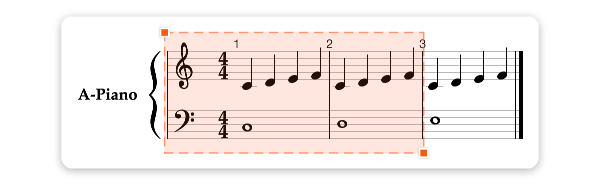
To make it easier to distinguish the Rhythmic events fragment from the Bars one when there is only a single track in the composition the knobs in the top left and the bottom right corners of the selection area change their shape from a circle to a square, respectively.