The following notes in the sonata are identical to those we added in the previous steps. Therefore, we can just copy and paste the notes instead of entering them one more time.
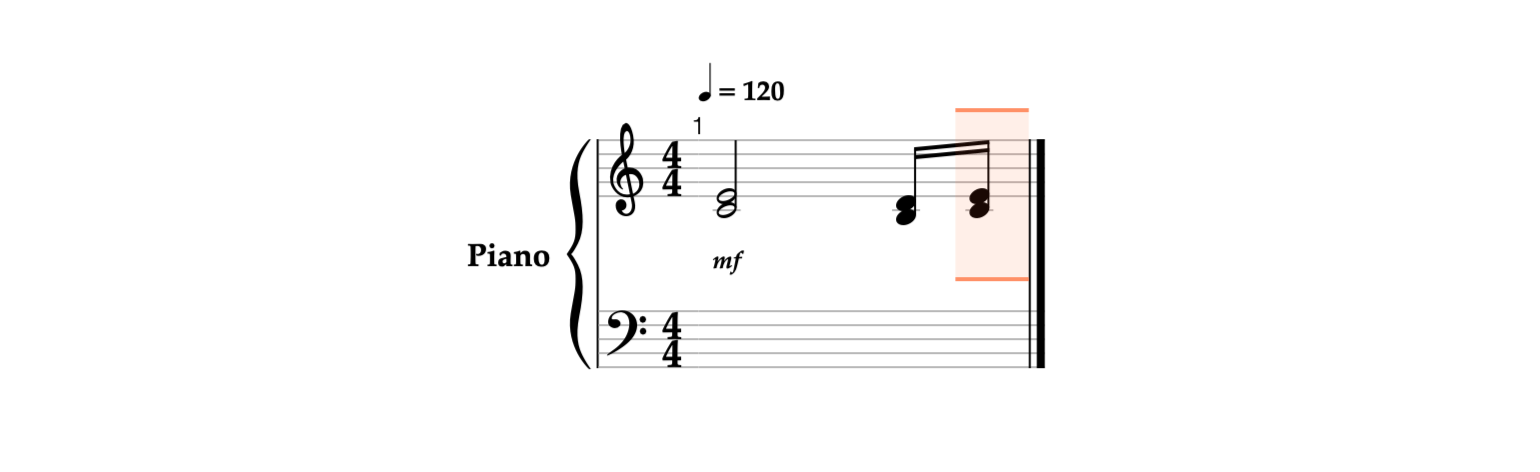
- Hold Shift



-
Press Command‑C


- Paste the copied notes after the selection using Shift‑Command‑V




- Press Right Arrow


- Press Right Arrow


-
Press Command‑V


- Change the duration to eighth (1/8) by clicking the Eighth

