Let's now mark articulations such as slur and accents in our score.
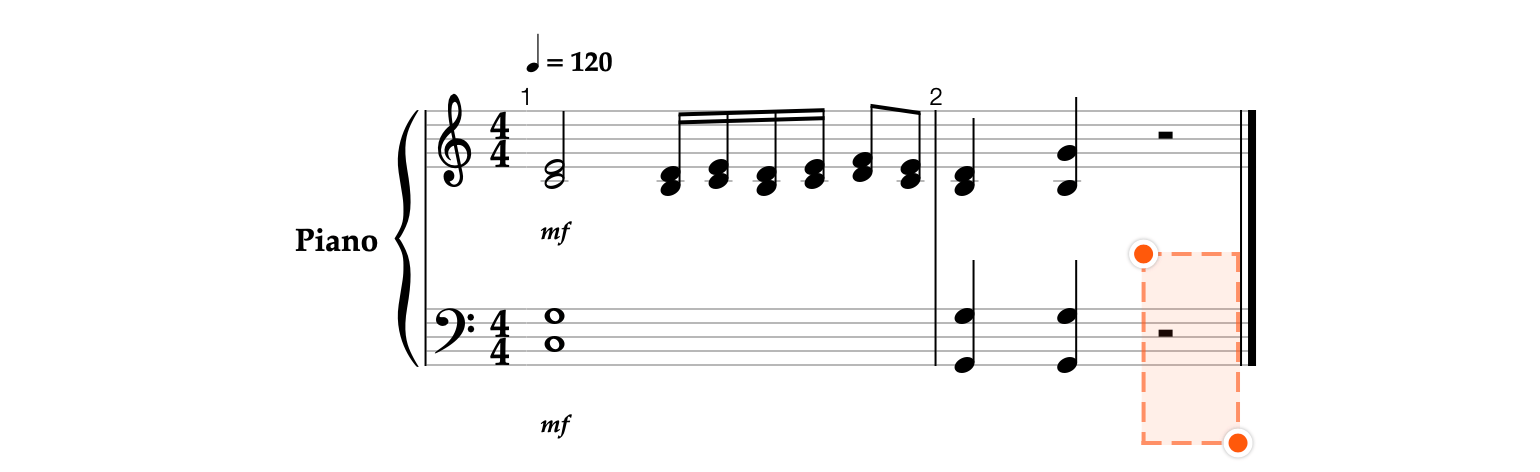
- Select the initial notes of the group of the beamed sixteenth notes on the upper staff.

-
In order to place a slur, you need to select only such positions of notes, at which the slur begins or continues, excluding the position at which the slur ends.
Holding the Shift


- Click the Slur


- Now, choose the first position in the group of the beamed eighth notes.

- Click and hold the round indicator


- Click the Accents


- In the Accents pane, choose Staccato

