In the app, you can work with a composition in three different ways depending on the environment you choose.
-
Score Editor allows writing music sheets using a wide variety of musical symbols.
-
Tracks Navigator provides access to parameters of instruments and tracks, such as visibility, solo, mute, volume, etc.
-
Piano Roll is used for editing note sequences in relation to the timeline.
There are two options to change the current environment.
- View > Environment submenu from the top menu.
- Environment chooser from the Toolbar.
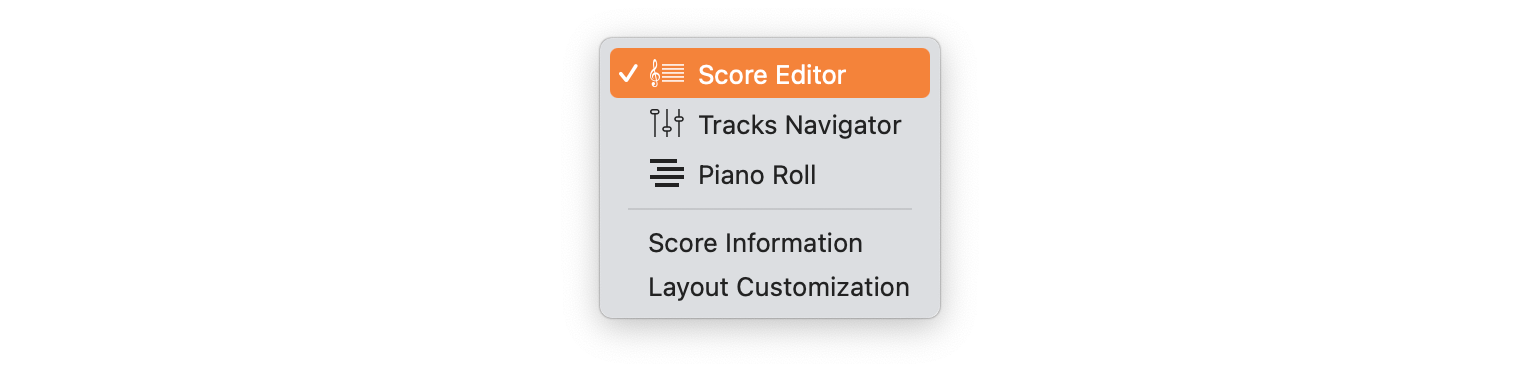
For your convenience, Score Information and Layout Customization tools are accessible through Environment chooser.