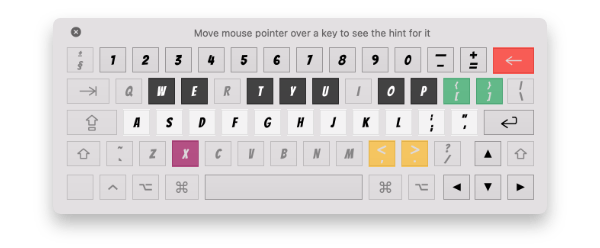
Common
Shortcut
Action



Show Musical Typing Keyboard

Toggle rest
Notes input
Shortcut
Note

C

C♯/D♭

D

D♯/E♭

E

F

F♯/G♭

G

G♯/A♭

A

A♯/B♭

B

C octave higher

C♯/D♭ octave higher

D octave higher

D♯/E♭ octave higher

E octave higher

F octave higher
Note values
Shortcut
Action

Increase note value
![] }](https://staventabs.com/assets/images/guides/common/keys/bracket_right.png)
Decrease note value
Octaves
Shortcut
Action

Use octave lower for input

Use octave higher for input
Staff positions
The shortcuts listed below are available when the Staff Positions selection is active.
Shortcut
Action

Staff position higher

Staff position lower

Toggle natural ♮ note

Toggle sharp ♯ note

Toggle flat ♭ note
Tablature
These shortcuts are valid for the Tablature selection type.
Shortcut
Action

String higher

String lower


Used for setting fret number