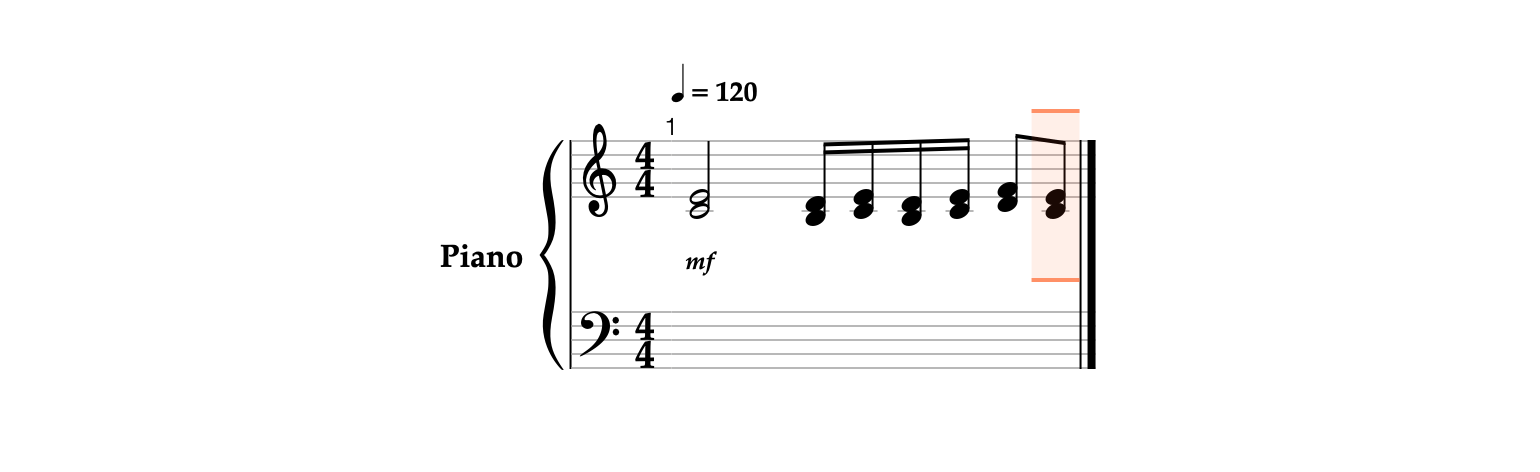There are several ways of deleting notes: Delete action, Clear action, and toggling a pitch in the Pitches pane.
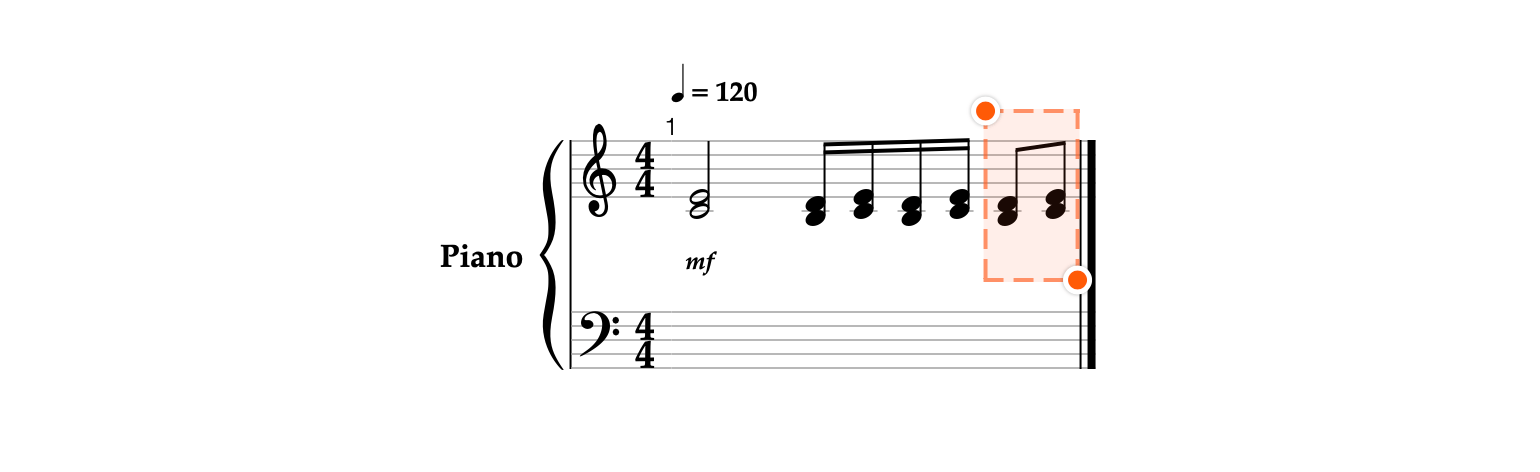
- To remove the selected notes and their positions, press the Delete


- Press Command‑Z


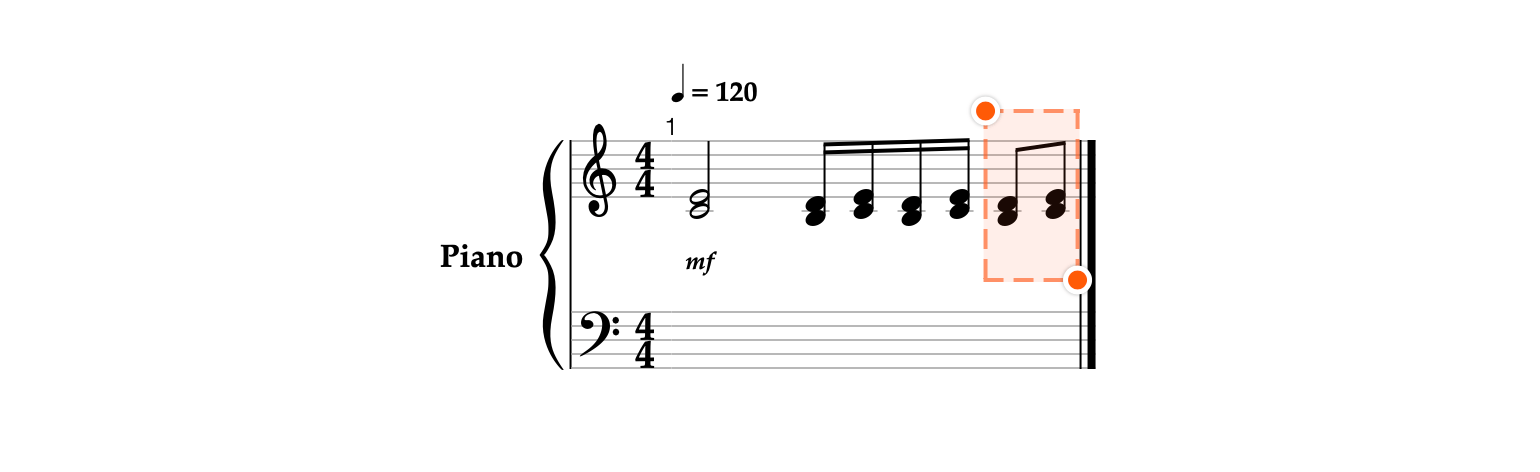
- To select the notes in the penultimate position, click within the rectangle area surrounding the noteheads and stem of these notes. The selection box will highlight this area.

- Press Shift‑Delete



- For now, press Command‑Z



- In the Pitches pane, click on the highlighted B3 pitch button to delete only this note.

- Add note F4 via the Pitches pane.

- Press Command‑Right Arrow