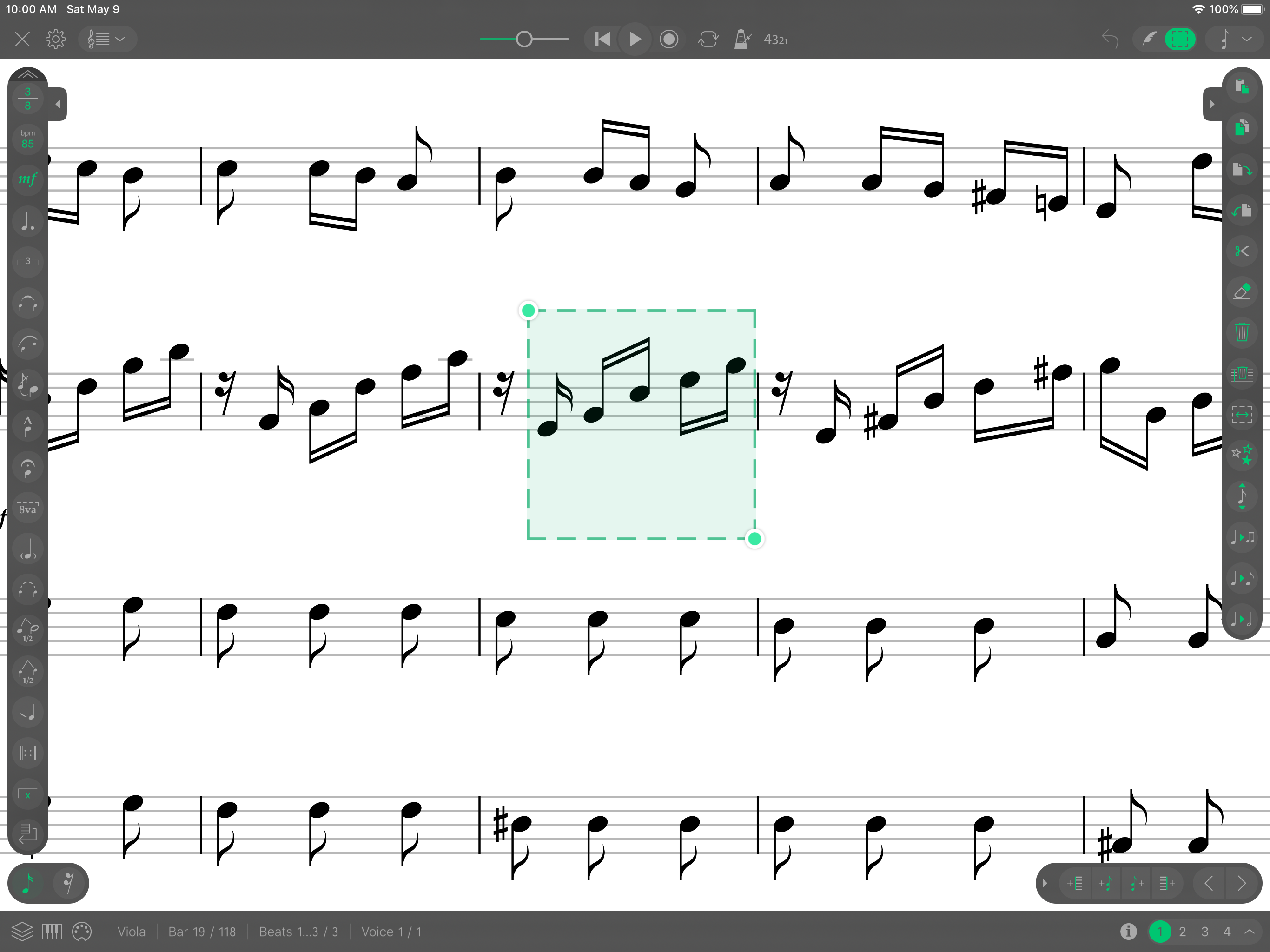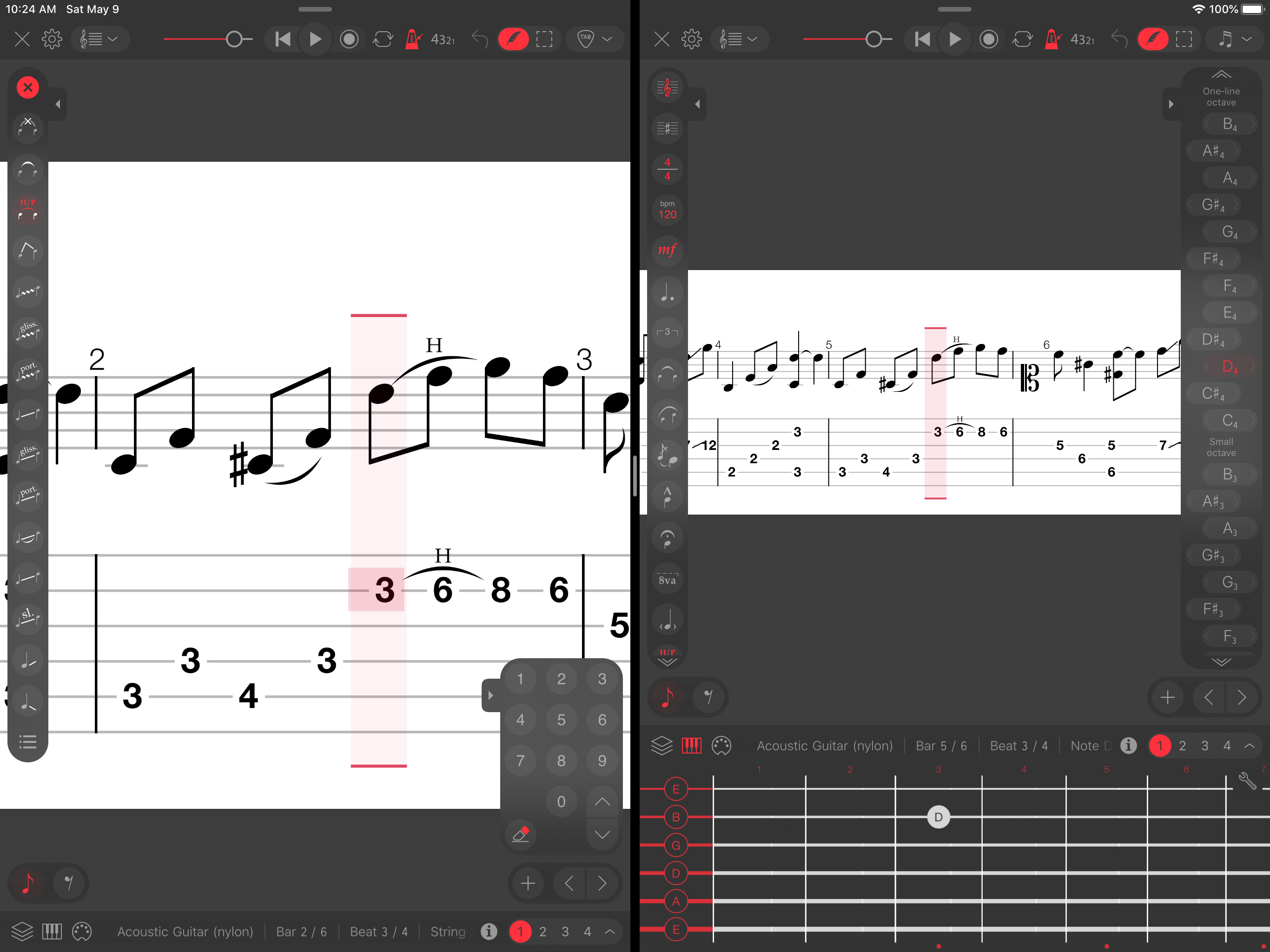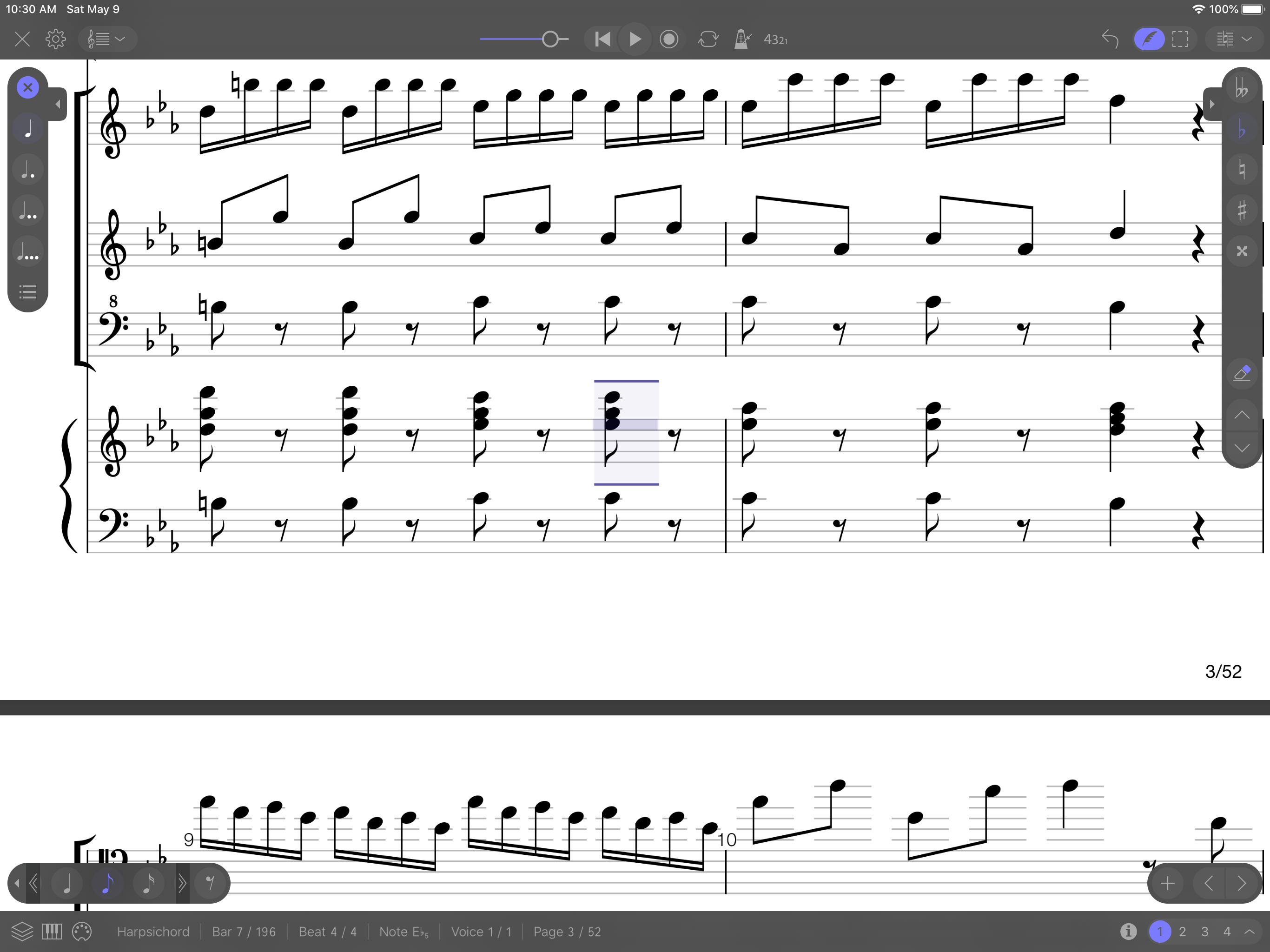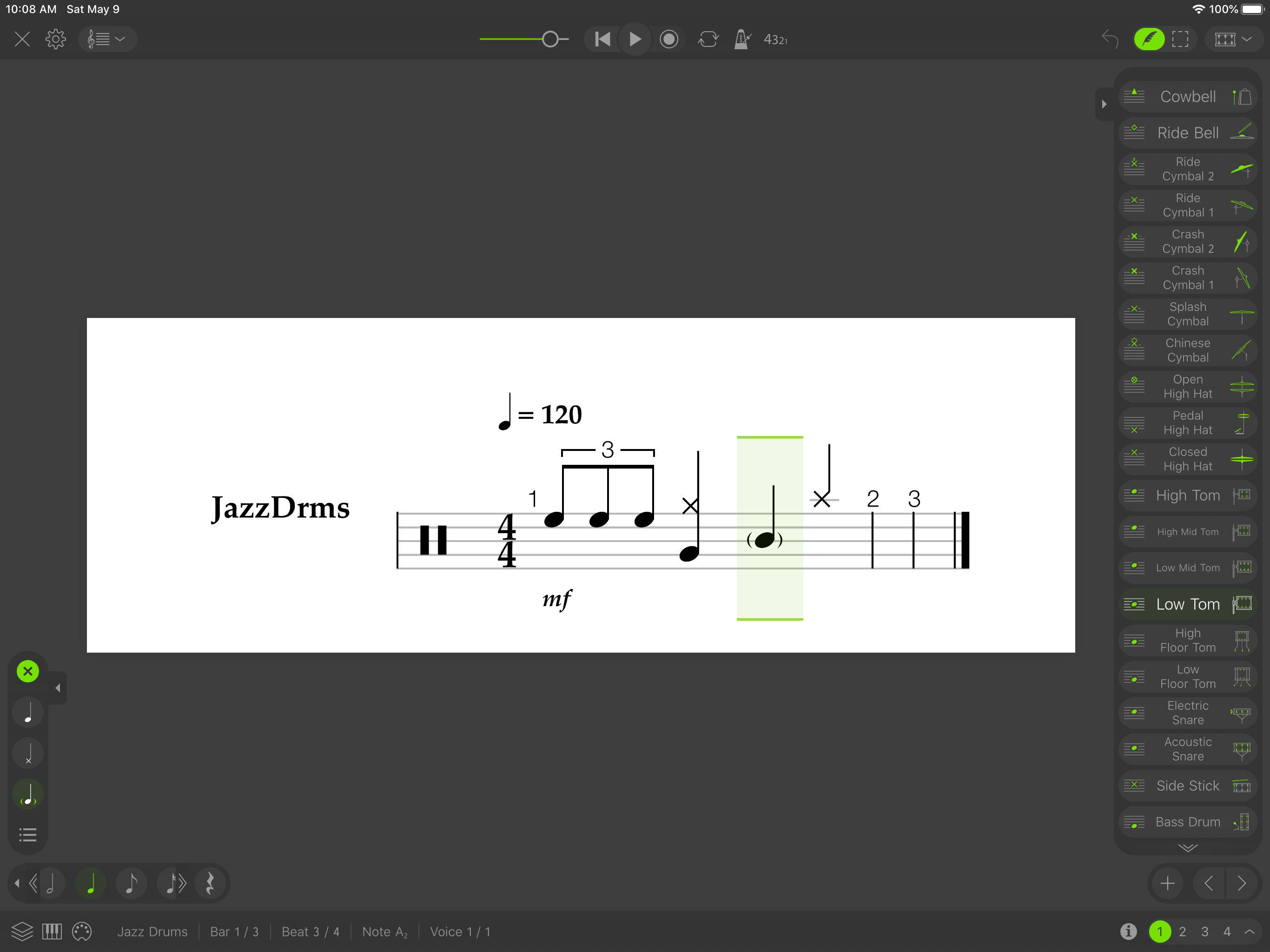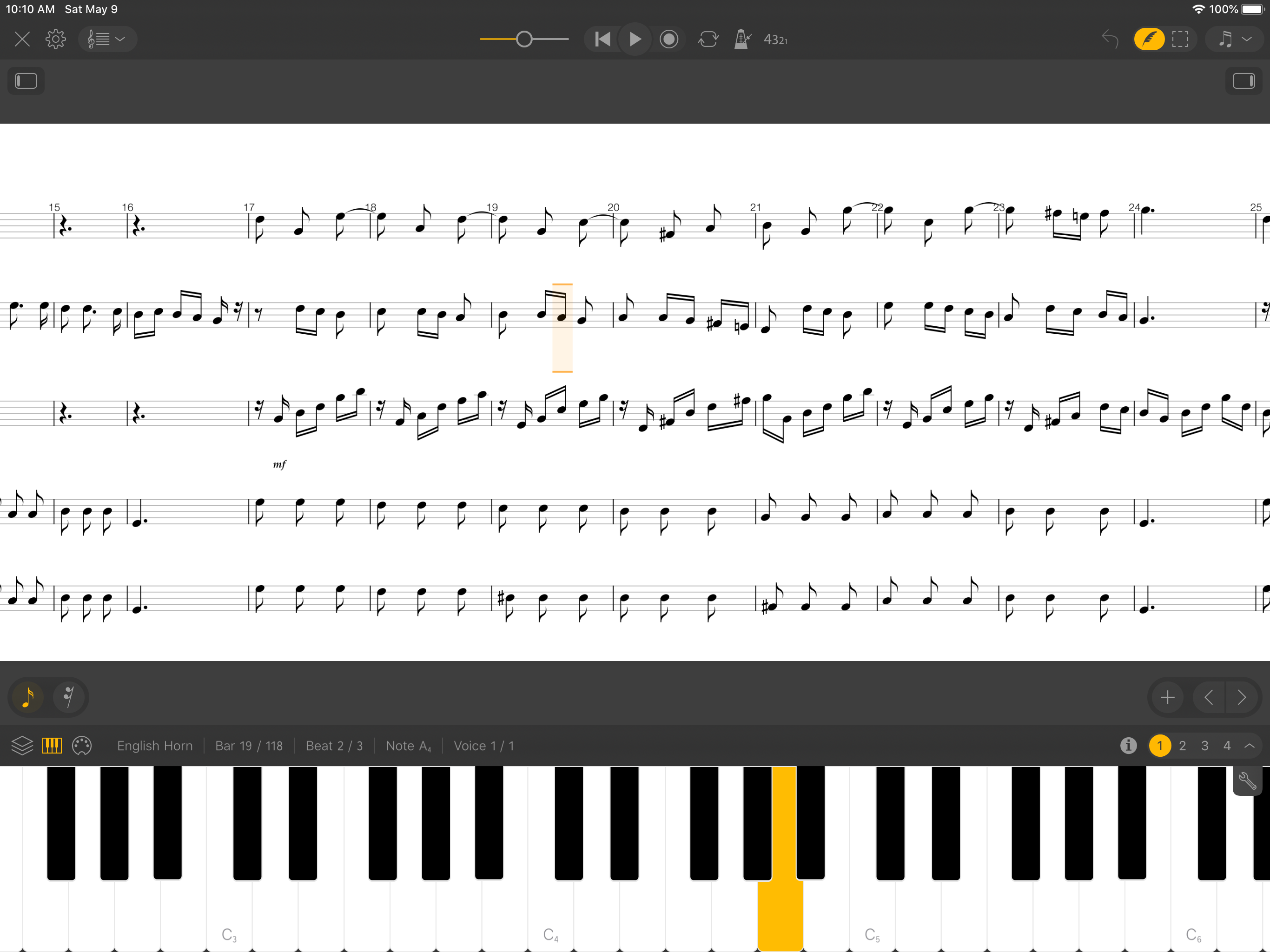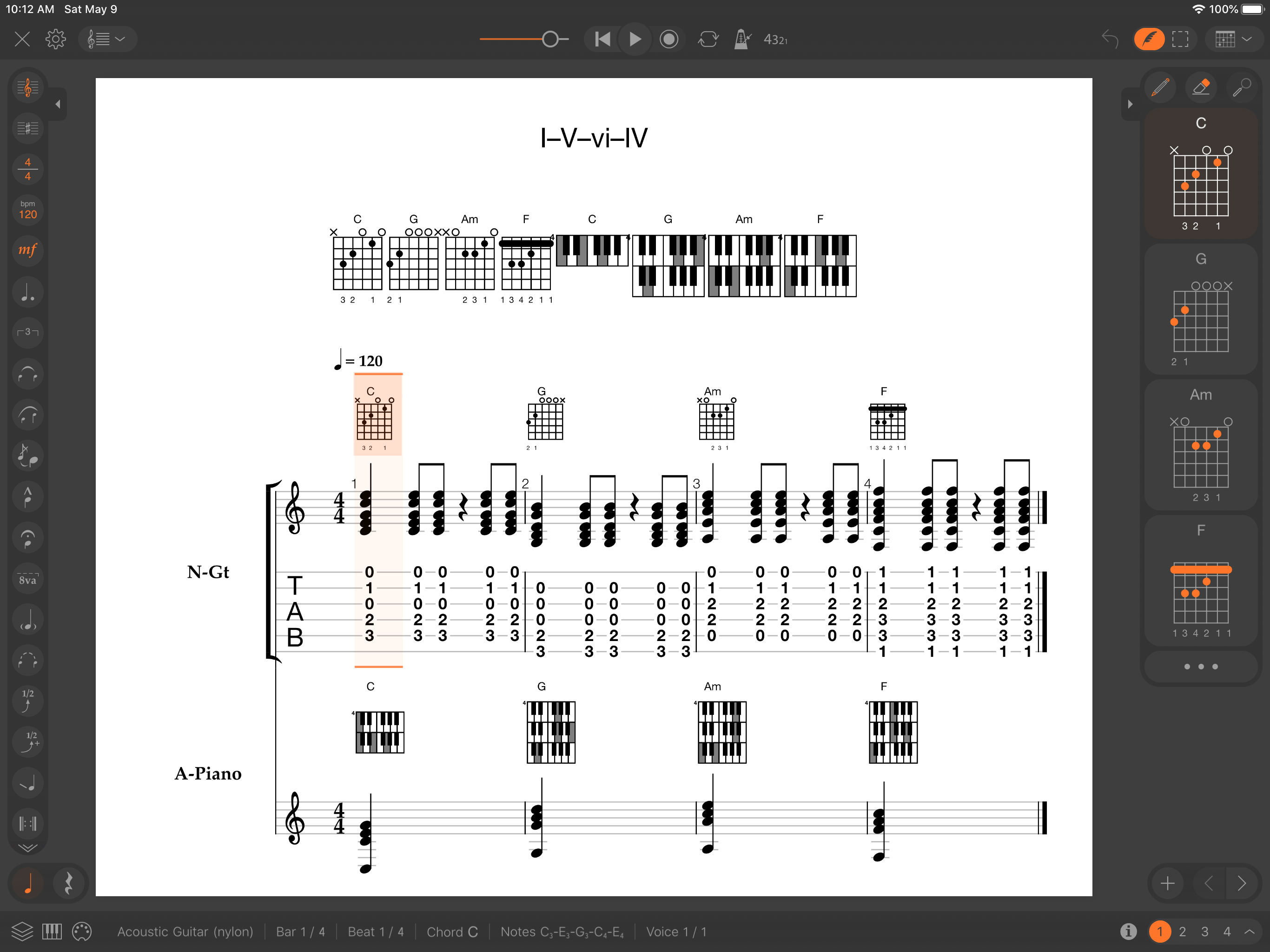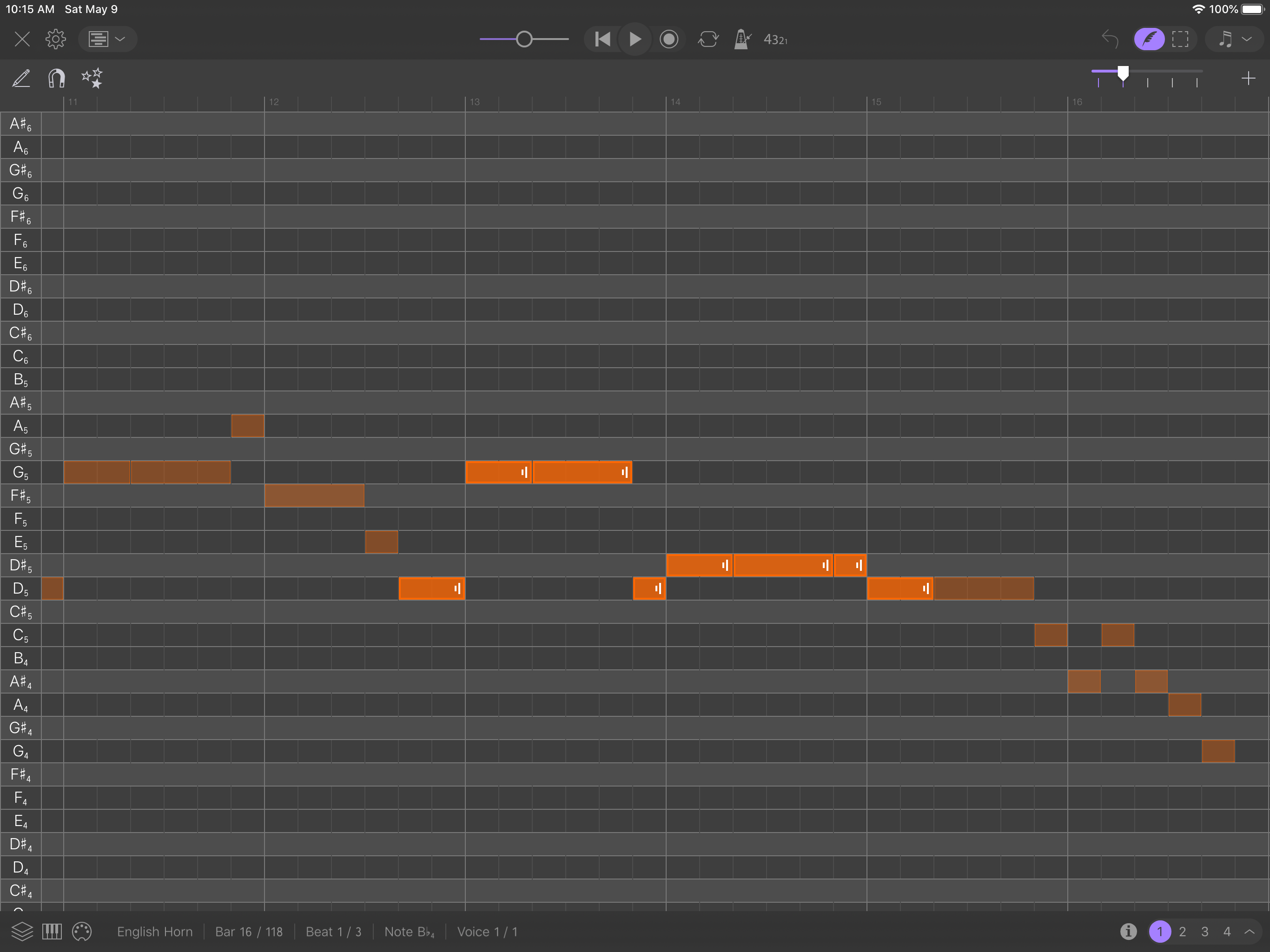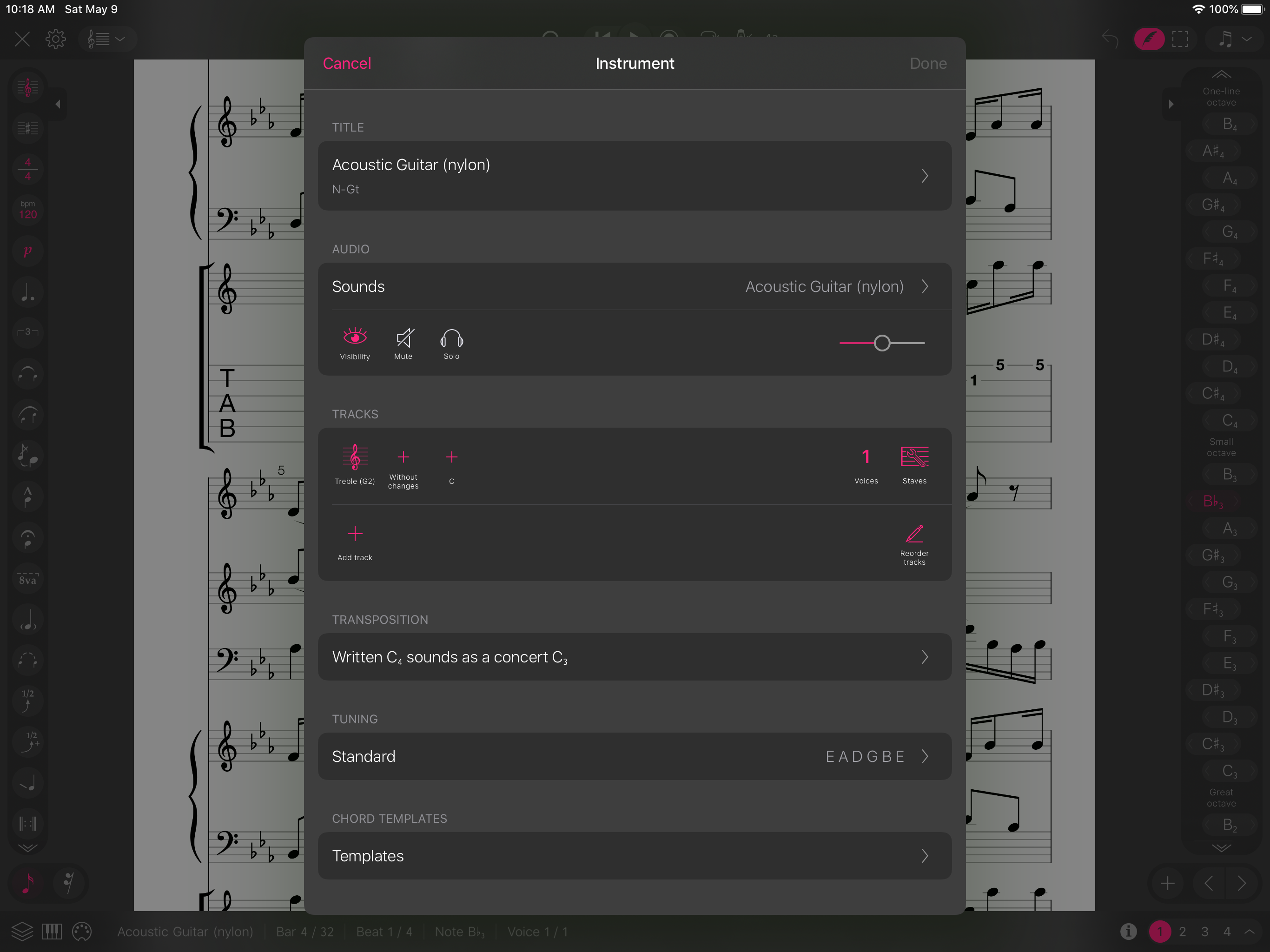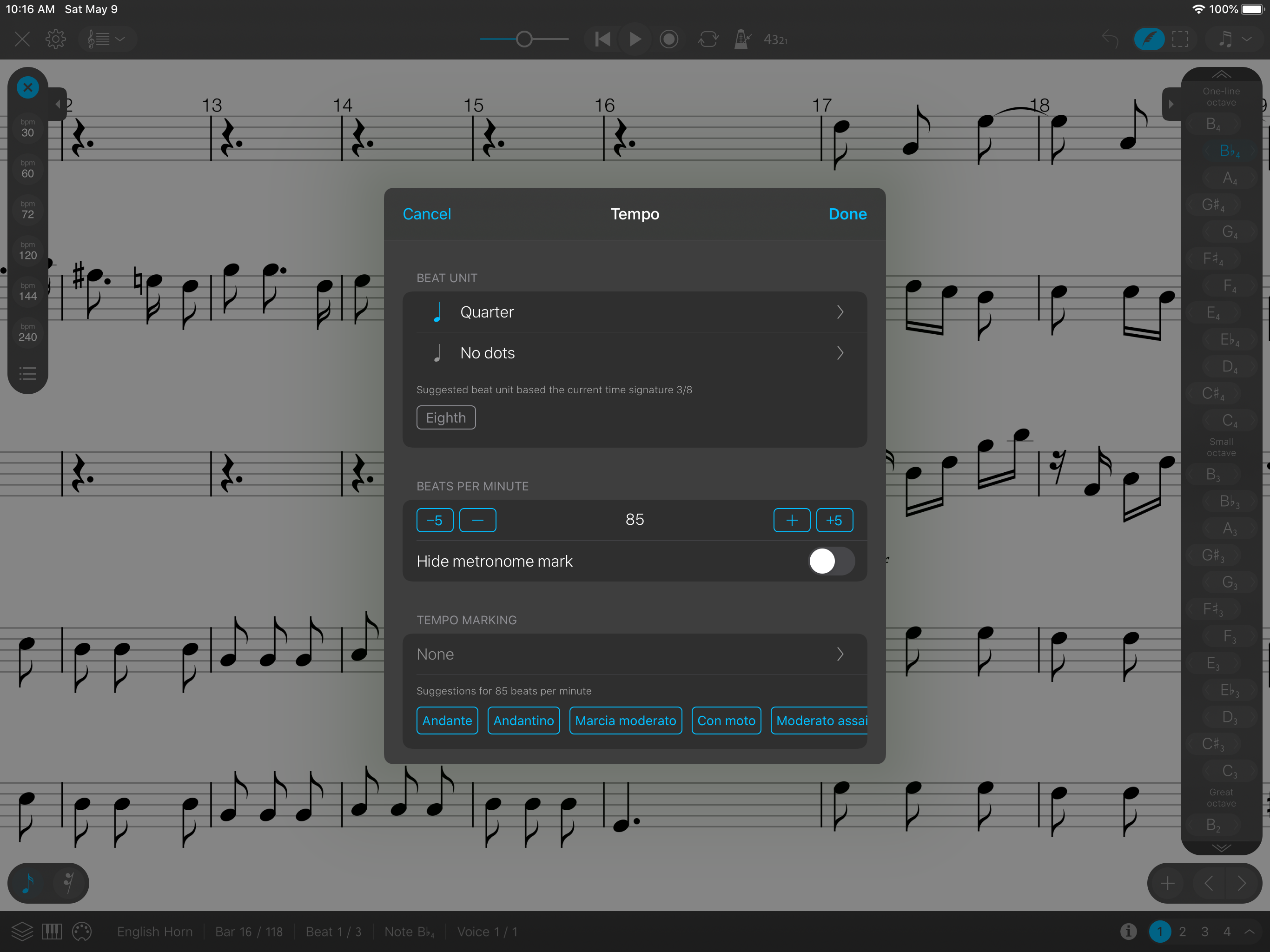Improved user experience and enhanced aesthetics of user interface in new version 5 for iOS
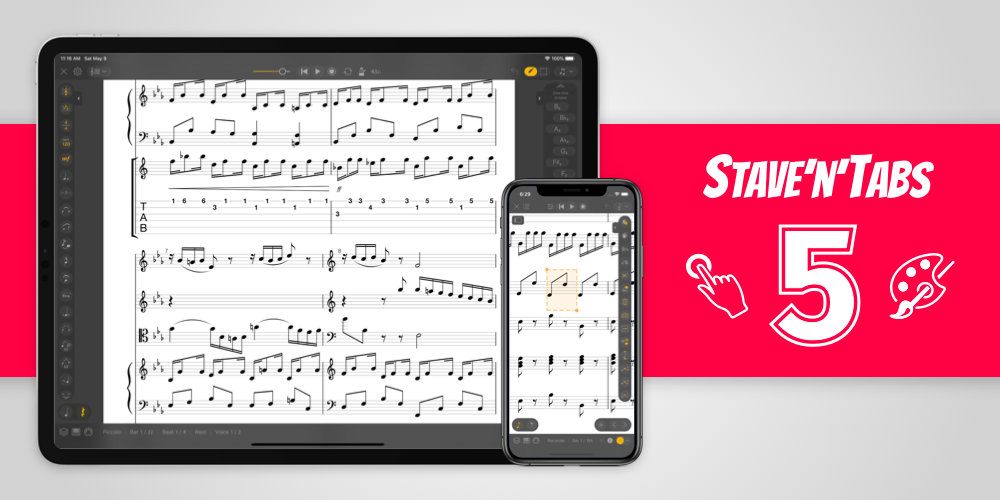
What's New in Version 5.0:
- Reworked user interface of the project workspace providing a better user experience
- New improved toolbar for more intuitive workflow control
- System of "Environments" for interacting with a project in different manners: Score editor, Tracks navigator and Piano Roll
- Added navigation panel with intuitive buttons for creating new bars or musical events before or after the current position
- Added status panel with actual information about the selected objects in a score
- Side panels in Score editor are collapsible now and leave more space for music sheets
- Properties panel with submenus for a faster access to editing options
- Advanced property editors available from the bottom button in each property submenu provide more sophisticated setup of clefs, tempos, time signatures, and other musical elements
- Actions panel contains new pasting actions and submenus with transformations
- Updated Frets Numpad for editing a tablature and navigating between strings
- Improved Lyrics panel containing fast-access copy and paste buttons
- In Pitches panel enharmonic equivalents can be set by horizontal swiping over the pitch button in addition to a popup available by a long press on such button
- Selection area enhanced with interactive borders and draggable handles
- New convenient gestures for working with a score
- Two-fingers tap for switching between Input and Fragment selection modes
- Three-fingers horizontal swipe for undo and redo actions
- Three-fingers tap or three-fingers vertical swipe for switching between input types, e.g. "Pitches" or "Tablature", in the Input mode, or between "Bars" and "Musical events" scopes of selection in the Fragment mode
- Hold-and-drag for reallocating the selected fragment in the composition
- Long press selection's horizontal edge and drag it up or down to switch between "Bars" and "Musical Events" scopes in the Fragment mode
- Long press selection's left or right side edge and drag its highlighted handle horizontally to expand or reduce the selected area
- System/line breaks and page breaks in Vertical and Pages layouts
- Setting for a fixed number of bars per system/line
- Dotted notes are notated now using the corresponding menu in the Properties panel
- Custom pitch notation systems for naming notes in the interface
- Scientific Pitch Notation with English, German or Dutch note letters nomenclature
- Helmholtz pitch notation with Primes, English or Swedish octave naming convention
- Fixed do solfège with scientific or franco-belgic octave numbering method
- Integer notation of pitch classes
- Japanese "Iroha" notes system
- Indian Carnatic and Hindustani svaras
- Byzantine note names
- Option for serial input of notes via the input panels, like "Pitches" or "Chords", or Frets Numpad
- Improved Instrument Editor available directly from the status panel by tap on instrument's name
- Support for Multiple Windows in iPadOS
- Customizable appearance with themes, custom accent and highlight colors
- Dark mode support for iOS 13 and higher
- Improved typography of the UI with support for the Dynamic Type
- Enhanced aesthetics of buttons and other graphical interface elements
- Added a setting for aligning side panels vertically
- Minimum required iOS version is iOS 10.0
- Multiple bug fixes and stability improvements