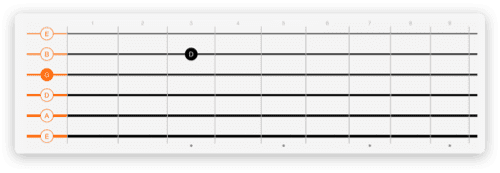Staventabs
Designed for iOS and iPadOS®

Virtual instruments
Write notes to the score using different modes of virtual instruments: update, insert or real-time recording. In free play mode you can practice your playing skills with a virtual piano keyboard or a fretboard.
Percussions
Percussions panel allows you to work with non-pitched percussion instruments and drum kits without extra effort.

Musical notation signs
Staventabs supports most of musical notation signs grouping them into appropriate panels.

Chords
Advanced Chord Editor provides a wide range of existing chord types and tools for detailed customization of a chord. Recognize chords from notes on the score, study their diagrams, store templates for most frequently used chords.
Piano Roll
Use the sequencer features of the app. Interact with the visual representation of a MIDI note data changing its pitch, length and timeline position in a couple touches.
Scales
Feel the magic of the innovative tool for chromatic scales recognition and adjusting based on a technology which utilizes artificial neural network. Unique for mobile applications, AI helper can significantly improve the quality of your composition.
Musical instruments
Edit instrument parts by adding new from 23 instrument groups with proper clefs, notations, soundings and transpositions or modifying existing ones with Instrument Editor for more precise setting.
MIDI devices support
Connect MIDI controller and start using it with Staventabs right away. Accelerate and simplify the processes of writing music and practicing songs.

Playback settings
Change playback and tempo settings on-the-fly. Metronome, countdown and looping features can help you in training any composition.

Projects manager
Organize all your musical files with convenient and user friendly projects manager. Swipe left over a file or a folder to get access to main actions. You can listen to your score right form details view without opening editor.
Composition templates
Composition templates allow you to create a new project in just a few touches. Select between various solo, trio, quartet and quintet presets.

Supported file formats
Open any files in basic musical notation formats. Share exported versions of your scores with friends or colleagues.

iCloud Drive and Files app support
Store your musical files in iCloud Drive and have them always up-to-date across all your iOS or macOS devices. Further you can get access to your collection of scores via Files app*.