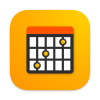
Chords by Staventabs
Get comfortable with playing chords

We know what a pleasure it is to play your favorite song on the guitar. But sometimes you can forget how to play a particular chord. Therefore, we created this application with which you do not have to worry about it. Just launch the Chords app, find the desired chord and start enjoying the process of playing.
Yours, Staventabs Team
Chord editor

The Chords app is designed as an assistant for learning the theory of constructing chords as well as a tool for searching chord charts. Lightweight and intuitive editor displays basic parameters of a current chord.
Alternative diagrams
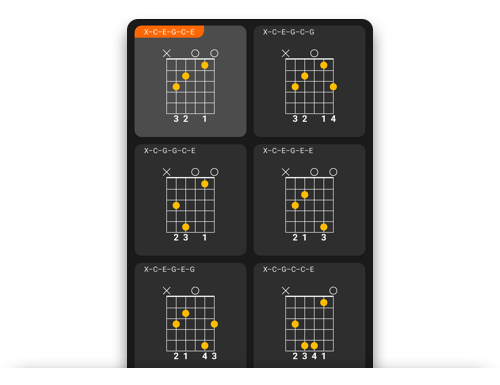
The internal search engine generates a comprehensive list of alternative diagrams for the chord defined in the editor. Choose the most suitable fingers placement and voicing for your chord.
Chord types

Work with a wide range of chord types containing more than fifty items grouped by forms like Triad, Added tone, Power, or Seventh. For convenience each type is associated with a color according to its quality: Major, Minor, Augmented, Dominant, etc.
Root note

Root note chooser provides you with information about the notes to be contained in a chord if the corresponding item is selected. Items of enharmonically equivalent notes, with the same pitch class, have identical colors.
Bass note and inversions

Make a chord inverted or add bass note by choosing an item allowed for current chord.